Hey,
tonight I want to show off an asset from Among the Sleep to talk more about symmetry.
For a lot of people this chandelier will probably look like a complete mess, and they might not even know where to begin should they get the task of making it. The process of making it was a lot easier than it seems though, with the use of the wonderful symmetry modifier. As you probably noticed, a lot of the parts are reused excessively. To make it clear, I drew up a quick picture.
The colored parts in the picture are the only parts I needed to make manually (Except the cage on the bottom, and the hangings on top). In addition, these parts are easily made by using splines or simple geometry. The rest of the mesh is made by copying around/using symmetry. There is one thing that's important to remember though, and that's the UVs.You can save a lot of time and hassle by doing the following.
After making the parts I need, I unwrap them before copying them around and going wild with the symmetry modifier. This makes it so that the UVs are also copied around when I get to that part. Note that I only have one candle and crystal as well.
I like to combine these into one mesh as I unwrap them, as it's easier to work with them and fit them into the UV space. (If you want unique texture for every part of a mesh like this, it's not neccessary to pack the UVs neatly before copying the parts around. You just need to add another unwrap modifier on top and pack all the parts in the end. You could get away with some parts still being copies, but that's up to you and how much uniqueness you want.)
Here I've put together the parts I need, and color coded them. The green parts need no symmetry (I could always have used symmetry on the green circles as well, if I really wanted to save UV space, but it's no big deal). The blue and red parts are split up because the red parts are repeated more times around than the blue parts. (There are 16 of the red parts around, while only 8 blue).
After copying the parts around, the only thing that's left to do is attach them all together and you have a chandelier! At this point you can add another unwrap modifier if you want to make the parts have unique textures, but that should be pretty self-explanatory.
I can not stress enough how much time symmetry tool saves me, and there are a -lot- of objects in the world that are symmetrical, so use it whenever you can. Even if you don't want your mesh to be totally symmetrical, you often save time by first making it symmetrical, and then applying the asymmetrical changes you want afterwards. One thing you might want to have in the back of your head though, especially for meshes like the chandelier where you use symmetry this excessively, is the poly count. When you copy one part around 16 times, the poly count rises dramatically. If you just keep in mind that the polycount of your object will be multiplied with the amount of times you use symmetry, you should be good!
Game of the moment: Battlefield 1942 (Get it for free for some nostalgic fun!)
Happy gaming!
-Svein



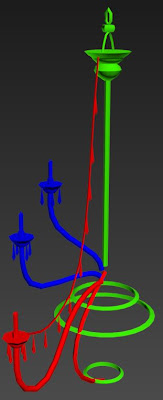
No comments:
Post a Comment